As the year draws to a close, and the Fordham Graduate Student Digital Humanities group looks forward to another semester of workshops, talks, and wrestling with computers, we realize that we somehow forgot to blog about one of our most successful events. So, here is our ‘better late than never’ post!
On Mon Nov 9, fifteen or so students gathered for a panel on Social Media and Collaboration in the Digital Age, presided over by Erin Glass (Digital Fellow and PhD student in English at the CUNY Graduate Center), Evan Misshula (PhD student in Criminal Justice at the CUNY Graduate Center), and Boyda Johnstone (PhD Candidate in English and Campus Digital Scholar at Fordham University). Each presenter took a different approach to the theme, though the panel worked together cohesively as an invigorating introduction to the collaborative possibilities offered by digital technology and social networking sites.
Glass introduced us to her NEH-funded project Social Paper, which she describes as a “site of radical potential” for student writing. The project takes as its basis the acknowledgement that most undergraduate writing is ephemeral and read by almost no one, while network-writing might help students write more, and better. Ongoing feedback and evaluation from a small group of peers is more useful for intellectual development than one-off feedback from a teacher at the end of a project. Moreover, ethical problems arise when teachers publish student writing on public course blogs, creating an archive of work that could feasibly last forever. Social Paper, in response, is a cloud-based networking writing environment that grants students full control over their own privacy settings, facilitating archived peer commentary for multiple courses, and helping students become invigorated and inspired by peer observance and critique. The “egalitarian peer pedagogy” of this project fosters student empowerment and a culture of healthy accountability over and responsibility for one’s work. Social Paper officially launched in December, and Glass hopes that it will soon become available to institutions beyond CUNY.
Misshula’s talk aimed to render complex technological tools more accessible to students who don’t come from computer science backgrounds, observing that, as he says, anyone can write computer programs! A list of free programming manuals can be found here, and other resources to which Misshula introduced us include The Programming Historian, which provides an introduction to Python, and the website Hack*Blossom, engaged in issues of cybersecurity, feminism, tech, and history. He contends that more communication and collaboration between digital humanists and computer scientists would be mutually beneficial. Offering himself as a resource for those in the audience who had ideas for digital projects, Misshula used the Mozilla-powered tool Ethernet to allow participants to communicate with one another and share tools in real-time.
Johnstone moved the conversation more into the realm of social media with her talk, “Using Twitter as a Professional Tool.” It is now widely agreed that Twitter can be a useful resource for collaboration, networking, and the sharing of ideas, and for those just starting out in the academic Twitter world, Johnstone shared some advice for who to follow: 
She also introduced us to the application Tweetdeck, which attempts to remedy the linear, rapid progression of Twitter by allowing users to create and maintain multiple columns of feed: 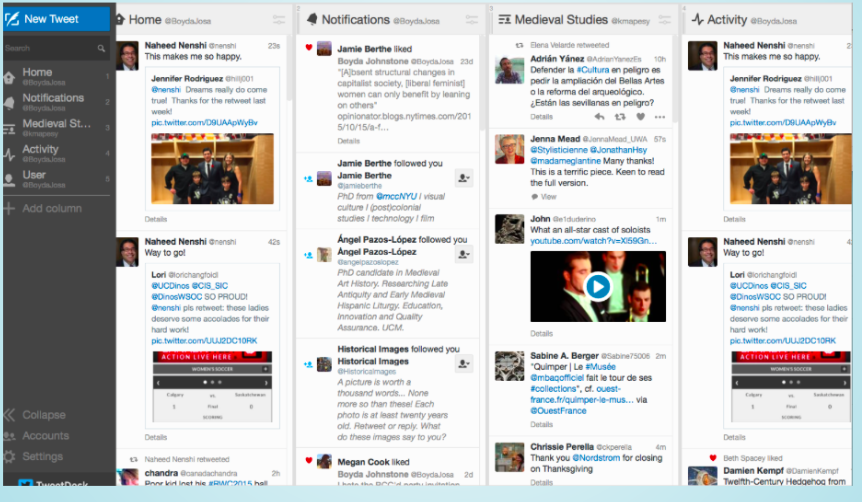
One of the cool things about Tweetdeck is that users can assemble together tweets based around individual interests, so, for instance, Johnstone has created a column for tweets that pertain to the topic of her dissertation, on medieval dreams. She ended her talk by offering some advice for proper Twitter etiquette at academic conferences, as based on her previous blog post published here: always ensure each tweet contains attribution for its ideas, treat tweeting as a conversation rather than a monologue, be aware of the physical space you inhabit while tweeting at a conference panel, and try not to sacrifice complexity for simplicity.
We at FGSDH look forward to another year of open-source, interdisciplinary collaboration, pedagogical enhancement through online tools, and digital project-building!

