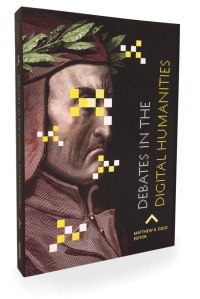Not too many digital humanities talks begin with a discussion of humanistic practices, ecocritical theory, labor relations, and the politics of memorialization. But that’s how Alex Gil, Digital Scholarship Coordinator in the Humanities and History Division of Columbia University Libraries, opened the first graduate DH workshop of the year, hosted by the Fordham Graduate Student Digital Humanities Group on the Lincoln Center campus on Sept. 22, 2015. Twelve aspiring digital humanists gathered to listen to Gil talk about minimal computing, a critical movement based on environmentalist principles which asks for an ethical balance between the gains and costs of digital production in a capitalist-driven global information system.

More specifically, Gil walked us through the basics of Atom Plain Text editing, Markdown (a form of writing much more condensed and streamlined than HTML), and Pandoc, which can be used to convert files created in Atom into Word documents through your computer’s Terminal command screen. He also touched on building a static site website using Jekyll, which he used for his Around DH in 80 Days project.
Essentially, these tools help us find alternative modes of generating text documents, helping us learn, as Gil remarks, “how to write a dissertation without Word.” Microsoft Word is so embedded in our culture as the academic default that we tend to say “Word documents” the same way we say “kleenex” or “seltzer” in place of the products themselves. But it doesn’t have to be like that. Indeed, as Gil demonstrated, one single letter typed into a Word document generates thousands of bits, or pages and pages of data while a single letter typed into Plain Text requires just 8 bits. In this sense, turning to plain text editing for our scholarly computing needs can help us cultivate minimal computing practices within a medium that is often viewed as ephemeral, lying outside the realm of environmental impact, even though server farms are increasingly occupying natural resources, multinational tech companies facilitate an exploitative capitalist labor system, and, as mentioned on Twitter recently, “We kill people based on metadata.” While Word might not exactly be the NSA, learning to write with minimalist software accomplishes the same thing as recycling in its most idealistic form: helping users become more aware of the impact their quotidian practices have on larger socio-political structures, and giving them practical, everyday means to combat environmental decay and resist the commercial industrial complex. There’s also just something satisfying about creating a digital document on your own, without the corporate muscle of large word processing brands.

Gil opened his talk by challenging us to answer what we believed to be the purpose of the Humanities, a question which, during a time when humanities programs around the globe become increasingly defunded and attacked, we should all be prepared to answer. Humanists, we concluded, are “stewards of human memory,” and minimal computing practices can help us transform future memory in more ethically viable ways. In this sense, Gil’s talk beautifully balanced a discussion of why humanism matters with practical digital tools for using technology to aid humanistic practices, and was the perfect way to kick off Fordham’s new year of Digital Humanities workshops and lectures.
Useful links:
For more on Markdown, see here.
For installation instruction and tutorials on Pandoc, see here.
Tutorial on Prof Hacker by Alex Gil on installing and using Jekyll.